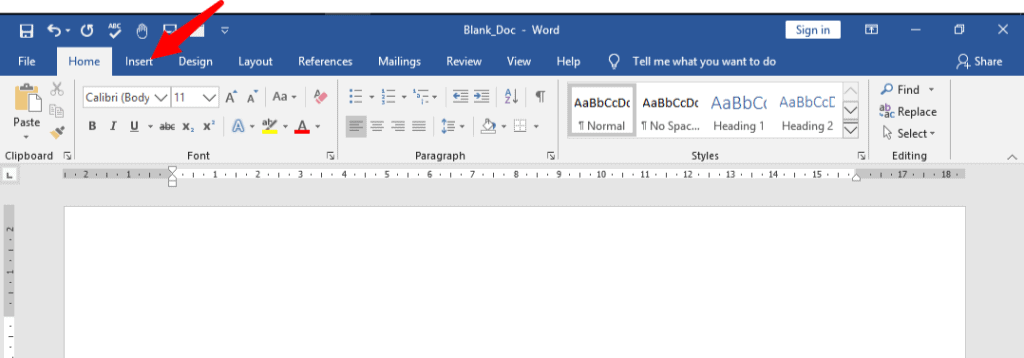One of the ways in which you can organize your text is by using columns. Google Docs allows you to organize your text in multiple columns and even add a line between each of them.
This feature is especially useful when you’re creating a newsletter or newspaper as the text in these types of content is generally organized in the form of columns.
Creating (and removing) columns in Google Docs is simple and convenient.
Moreover, you have a lot of options for customizing them- you can set the number of columns to divide your text into, choose the spacing between them, and decide whether or not to insert lines between them.
Let’s learn the steps to insert a column in your Google Docs document.